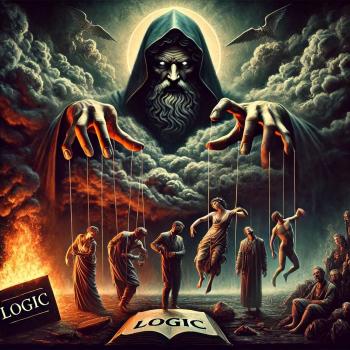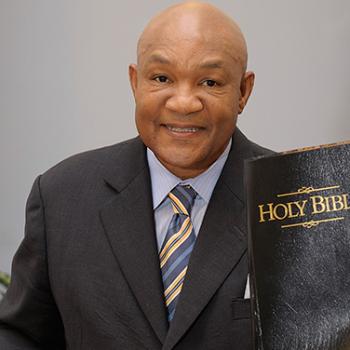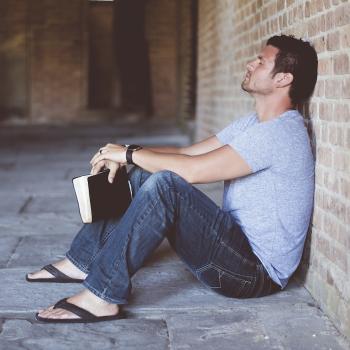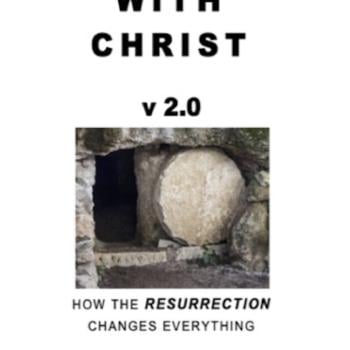No. 30 on the list of most-read posts on this blog appeared on April 15, 2006, and introduced us to a tool which is invaluable in helping teams to collaborate for free. Google calendar is a helpful gift to the world from what some are calling the new Microsoft. Actually, am I the only one who is starting to worry about Google’s total dominance?
“Yesterday I linked to Google’s new calendar (together with many other bloggers!). This is such a fantastic tool I felt I just had to tell you a bit more about it today and how to make the most of it.
First, to get the bad news out of the way, the critical flaw of the Google calendar is the lack of a two-way sync facility with Outlook. Many bloggers have complained about this, but so far I haven’t found any blogger with a solution. However, you’ll be glad to know that I have a solution of sorts! This should help all of us, at least until the launch of either the beta version of Outlook, or a later Google calendar update—either of which will almost certainly facilitate full integration.
Incidentally, BEWARE of importing your appointments into Google calendar at the moment—do it, but I recommend that you create a new diary specifically for those appointments; in that way you should not run into a bug that means importing into the default calendar will move the time of all your appointments!
What, then, is the solution I have found? It’s only one-way, I’m afraid, but it will allow you to automatically include diary events from a Google calendar into your Outlook calendar and “subscribe” to them. The program is free and can be downloaded here. First, you will probably need to install a couple of free updates from Microsoft here and here in order to make it work. Once installed, it will look like nothing has happened, so shut down your PC (NOT restart) and the installation should complete.
You can then simply subscribe to the calendars from your Google calendar account by using the links which appear on the “calendar settings” page of each of your calendars. I am not sure if everyone will have this problem, but for now it seems like only the public calendars are working and not the private ones; however, that may change soon. . . .”
Read more of . . . “How to Use the Google Calendar“